Is There Any Benefit To Customising Your LinkedIn™ Profile URL?

Sometimes even small tweaks can make a BIG difference and your LinkedIn Profile URL is a great example of just that. So what are the benefits are of customising your LinkedIn™ profile URL?
I always talk about LinkedIn profiles as being another website for your business that gets you found on Google. So for me one of the biggest benefits of customising your LinkedIn profile URL is to assist with maxising that SEO opportunity.
Let’s start with what your LinkedIn™ Profile URL is . . .
Everyone has a link or URL that is the online address of their LinkedIn profile. For example, mine is https://www.linkedIn.com/in/JudithParsons
When you create a LinkedIn profile, LinkedIn automatically creates a profile URL based on your first name-surname followed by a series of numbers. For example, www.linkedin.com/in/judy-parsons-6837b41
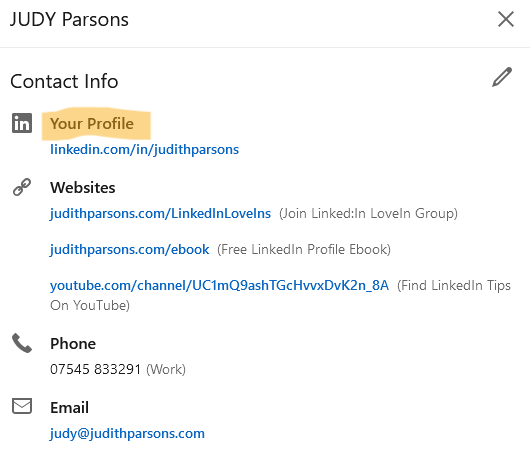
LinkedIn profile URLs are visible of course from the web browser's address bar or from someone’s contact details on their profile.
So why should you customise it?
I always recommend customising your LinkedIn profile URL as you can then use it on your business cards, or other marketing literature alongside your website URL.
And . . . it just looks better.
BUT your LinkedIn profile URL is also great for SEO and getting you found on Google.
So you could customise your profile URL with your name and/or a keyword that your audience would use to search for solutions to the challenges you solve OR just simply with your name as I have done.
Or as Ruth Richards did by changing her LinkedIn profile URL means her LinkedIn profile displays alongside her website in the Google search results.
How to customise your LinkedIn™ profile URL
To update your LinkedIn profile URL you have to go to your Public Profile Settings, as I demonstrate in this video.
Your Public LinkedIn™ Profile
We all have a public profile. What that means is that anyone coming to our LinkedIn profile from a Google search who is NOT logged into LinkedIn can see what you have got on your profile.
From your Public Profile Settings window not only can you customise your LinkedIn profile URL, you can also decide how visible you want to be to people who visit your profile without being logged into LinkedIn.
Have you customised your LinkedIn™ Profile URL?
Check it out and let me know if you have customised your LinkedIn profile URL and if you have, whether you're planning on changing it to make it more SEO friendly.
Struggle with where to find things on LinkedIn? Let me know what you would like to find on LinkedIn and I’ll answer it next time.
If you can’t face the idea of sorting out your LinkedIn profile yourself, or are interested in making LinkedIn work as a lead generator for your business, email judy@judithparsons.com or connect with me on LinkedIn to chat about how I can help.

